Accelerate wind farm development and take control of every phase
Visualizations
EnergyPlanner provides accurate and detailed 3D visualizations of wind farms in existing landscapes, allowing stakeholders and the public to see what a project will look like before it's built. This reduces uncertainties and increases support.
See your wind farm in realistic 3D
3D makes complex information understandable and shows the impact of wind turbines on the landscape. By default, EnergyPlanner provides a wide range of models from leading manufacturers. Thanks to the power of Cesium, the leading 3D geospatial platform, we’ve built a Digital Twin of the physical environment specifically for renewable energy projects.
World-Ready photomontages in one click
Generate instant photomontages based on Google Street View. Without the need for advance photography, EnergyPlanner blends 360° photos with accurate 3D visualizations to deliver a convincing and realistic view of your wind farm project. Use the built-in calibration tool and SkyDetect© feature to precisely align and mask wind turbines in the final visual. All this in just 5 minutes!
Easily add your own 360° photos
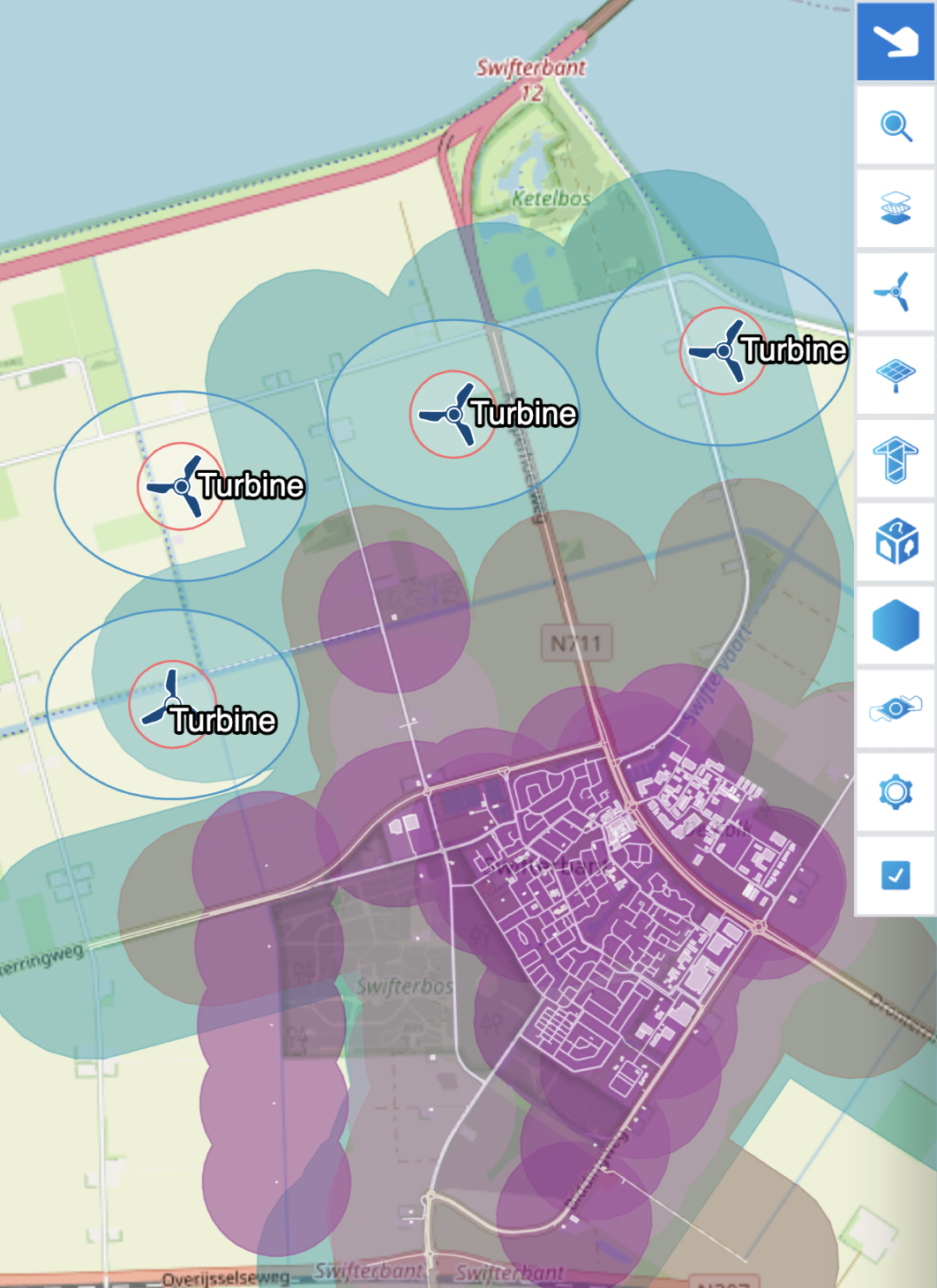
Map & Worldlayers
Gain complete spatial insight into your wind farm’s surroundings with accurate maps, elevation data, and terrain layers. EnergyPlanner offers powerful geospatial tools that make site selection, design and stakeholder engagement faster, easier and more compelling — all without requiring GIS expertise.
Instant access to global map layers and your own GIS data
Use topographic maps, live satellite imagery and easily import public or custom GIS files. Design and analyze without needing advanced GIS skills.
Clarity from every angle, at any location
Combine elevation data accurate to <1 meter with realistic 3D visualizations of buildings, trees, infrastructure and wind turbines. Whether your wind farm is located on an open plain, a mountain ridge, or in rolling terrain, the landscape integration remains true to reality.
Design faster and smarter with intuitive tools

Site Design & Mitigation
Design wind farms that are visually convincing, technically complete, and publicly supported, with realistic visualizations, mitigation measures and a well-considered functional layout.
Integrate turbines, landscape, and grid infrastructure in one design
Choose from an extensive library of configurable wind turbines and design a visually and technically complete layout, including access roads, substations, and transmission lines, all directly visible in 2D, 3D, and 360° photos.
Optimize your design for regulation, perception and impact
Simulate social and spatial effects and tailor your design to local regulations and community needs. EnergyPlanner enables realistic noise and shadow flicker simulations, allows you to visually compare alternative scenarios, and apply tailored mitigation measures for each case improving liveability and streamlining the permitting process.
Strengthen biodiversity and support with nature-inclusive design
Create nature zones such as forest edges or ecological buffers directly on the map and gain insight into margins and distances to protected areas. Boost both biodiversity and stakeholder acceptance.
See how it works
EnergyPlanner is a user-friendly web application that runs seamlessly in any modern web browser. It visualizes projects in multiple formats, including a 2D map, a 3D environment, and panoramic photos.
The application allows users to explore projects from any angle, offering an interactive and comprehensive view. Its accessibility and intuitive design make it an ideal tool for planning and stakeholder engagement.
Features to help develop your wind projects
Simulations
Use simulations to analyze and optimize every aspect of a wind farm, from shadow flicker and noise to ZVI and safety
Stakeholder Engagement
Publish your wind farm project and start the conversation
Public Consultation
The power of immersion, context and dialogue in public engagement
Simulations
Use ISO-based simulations for noise, shadow flicker and Zone of Visual Influence to strengthen your design with reliable data and to pinpoint exactly where mitigation is needed.
Analyze turbine visibility and determine safe distances using simulations for turbulence, topple distance and ice throw.
Back up your simulations with visual and numerical output and communicate clearly with residents and authorities to support faster decision-making.
Experience how quick and easy it is to run simulations at any project stage.
Stakeholder Engagement
With the Present module, you can independently publish your wind farm project including viewpoints, scenarios, and realistic fly-throughs. Easily share the URL or embed the interactive project into your own website.
Use the Virtual Consultation Room as an online alternative to a physical open house. Research results and reports are presented in an attractive and accessible way, while the “Ask a question” module enables direct communication with stakeholders.
Publishing and sharing has never been this easy — try it yourself!
Public Consultation
EnergyPlanner supports public consultation with honest and realistic visualisations, interactive maps and image- and map-driven surveys.
This gives stakeholders a clear understanding of the plans and their spatial impact.
It builds trust, accelerates support, and facilitates a constructive dialogue with the local community.
Discover how public consultation can truly make an impact.
.jpg)



Professional Services
The consultants and support staff at The Imagineers are here to help — quickly and personally.
Personal guidance to get the max from the Wind module
Get the max out of the Wind module with the support of our experienced team. Whether it’s co-creating your first project, turnkey delivery to bridge capacity challenges, or hands-on help with support questions.
Enhance your Wind project with tailored content
We provide additional tailored content such as high-detail 3D terrain data, specific map layers, custom 3D objects, animations, or 360° photos taken on-site where Street View is not available.
Expert support for public consultations and open houses
Need support during stakeholder meetings? We’re here to help you make a professional and independent impression every time. All to accelerate your project and achieve better results.
What did we do in Wind Energy?
The power of realistic sun and shadow simulations
Shadow flicker: from uncertainty to visual clarity
New offshore foundations in Windplanner
Support during information events
Windturbine database expanded even further!
IX Renewables
Street View is now also widely available in Germany
Ensuring Effective Communication in Wind Turbine Projects
CWP Renewables as a new customer
Trusted by 400+ forward-thinking companies
We have had the privilege of collaborating on multiple projects with the following organizations.
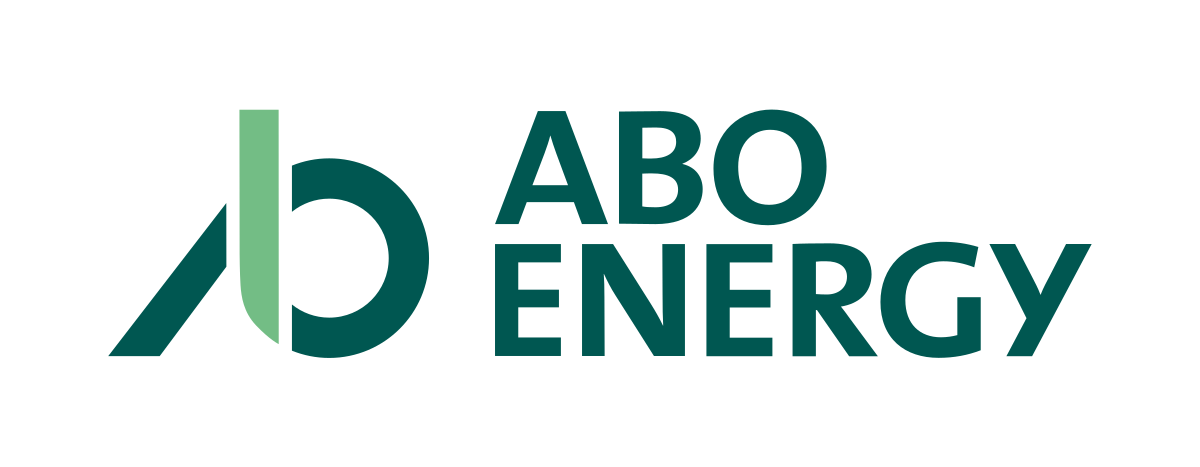










Request a Wind demo
Request a demo and discover why over 400 organizations have chosen The Imagineers.
Personal tour
60 minutes
Online or in-person

Direct contact
Prefer to speak with us directly? Feel free to get in touch with one of our specialists!

