Accelerate solar farm development with a focus on landscape integration and public support
Visualizations
Show how your solar farm truly fits into the landscape. From a small field to a large-scale design, from the first sketch to the permit application. Using 2D maps, 3D designs, and 360° photos combined with mitigation measures, you can quickly and photorealistically visualize the impact, building support and accelerating acceptance.
Design solar farms with respect for the environment
Show what the solar farm looks like from every perspective and in any configuration, from public roads to private backyards. With 360° photos and integrated 3D models, you can convincingly show how mitigation measures, such as hedgerows or tree lines, reduce visual impact and enhance spatial quality.
World-Ready photomontages in one click
Generate instant photomontages based on Google Street View. Without the need for advance photography, EnergyPlanner blends 360° photos with accurate 3D visualizations to deliver a convincing and realistic view of your solar farm. Use the built-in calibration tool and SkyDetect© feature to precisely align and mask solar panels in the final visual. All this in just 5 minutes!
Easily add your own 360° photos
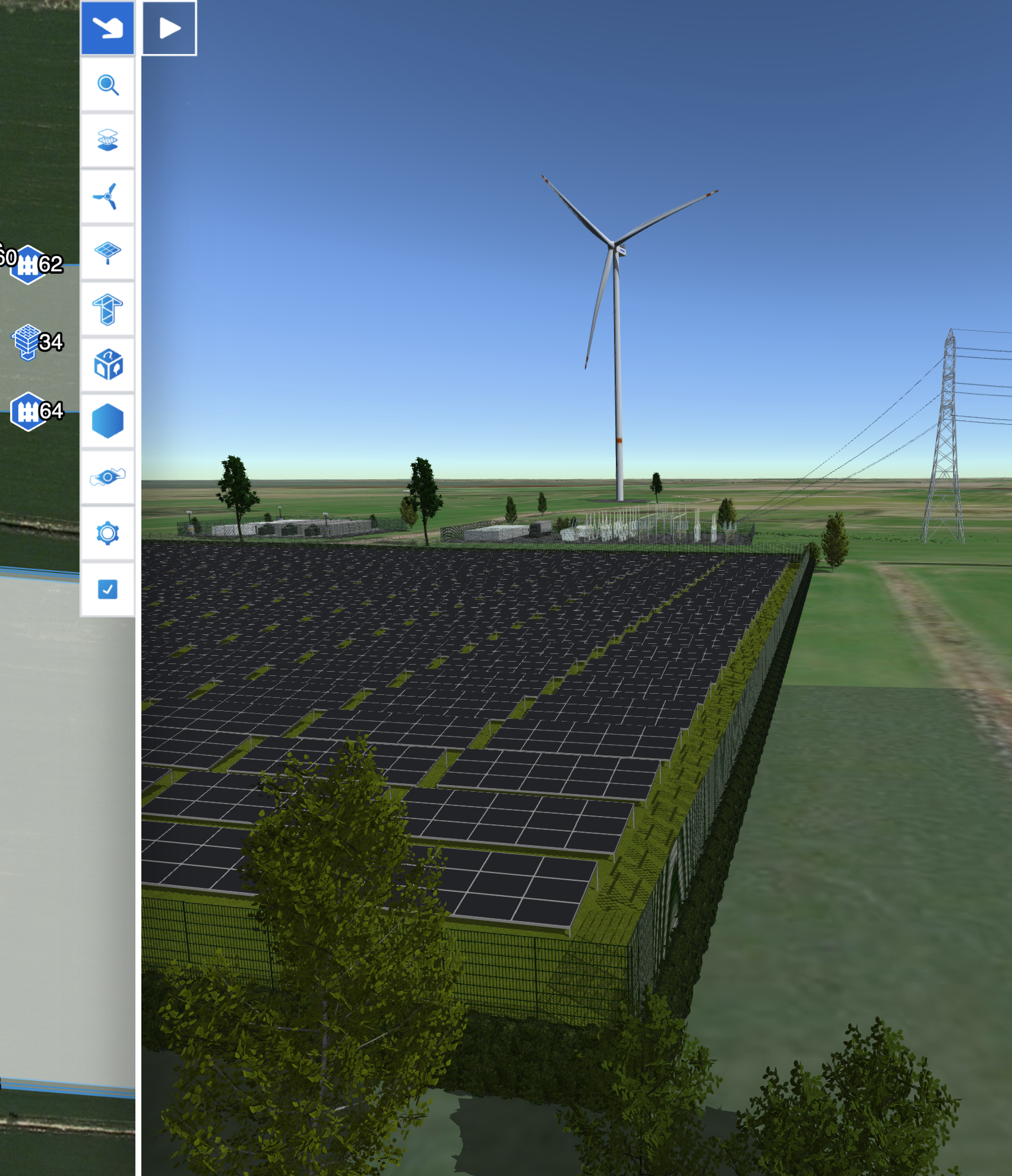
Site Design & Mitigation
Design solar farms that blend into the landscape, meet all technical and functional requirements, and gain local support with realistic visualizations, mitigation measures and well-integrated grid infrastructure and energy storage.
Integrate solar layout, landscape and grid infrastructure in one design
Place solar panels in east-west or south-facing configurations and fine-tune every detail. Combine your solar farm with access roads, mitigation measures and energy storage systems and visualize your entire energy park instantly in 2D, 3D and 360° photos.
Boost biodiversity and build community support
Incorporate flowering borders, hedgerows or eco zones into your design and gain insight into proximity to protected nature. Strengthen both ecology and spatial quality while increasing acceptance from local communities and authorities.
Optimize solar farm design for regulation, perception and impact
Simulate visibility, reflection and other visual effects, and tailor your design to meet regulations and local preferences. Use alternative scenarios to convincingly justify your choices.
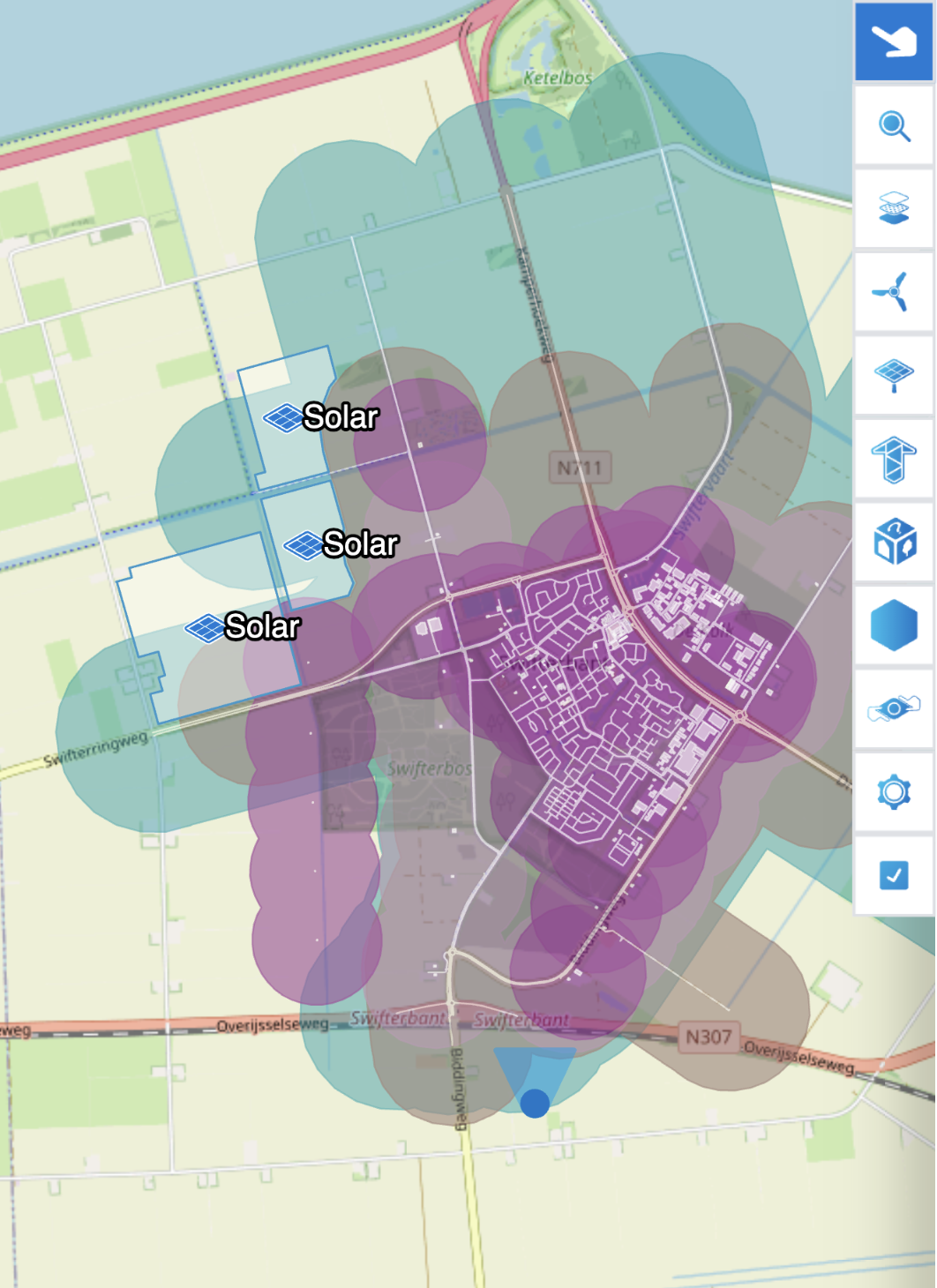
Map & Worldlayers
Gain complete spatial insight into your solar farm’s surroundings with detailed maps, terrain layers and elevation data. EnergyPlanner offers powerful geospatial tools that make site selection, design and stakeholder engagement easier, faster and more convincing — all without requiring GIS expertise.
Instant access to global map layers and your own GIS data
Use topographic maps, live satellite imagery and easily import public or custom GIS files. Design and analyze without needing advanced GIS skills.
Clarity from every angle, at any location
Combine elevation data accurate to <1 meter with realistic 3D visualizations of buildings, hedgerows, infrastructure and the solar farm that precisely follows the terrain. View the solar farm from any angle, on the map or in 3D. Ideal for landscape integration and gaining public support.
Design faster and smarter with intuitive tools
Sketch directly on the map, measure distances, compare scenarios, and work in any coordinate system. From early exploration to well-supported permit applications, all in one platform.
See how it works
Energyplanner is a user-friendly web application that runs seamlessly in any modern web browser. It visualizes projects in multiple formats, including a 2D map, a 3D environment, and panoramic photos.
The application allows users to explore projects from any angle, offering an interactive and comprehensive view. Its accessibility and intuitive design make it an ideal tool for planning and stakeholder engagement.
Features to help develop your solar projects
Simulations
Analyze and optimize every aspect of your solar farm with simulations of glare, visibility, and spatial impact
Stakeholder Engagement
Publish your solar farm project and start the conversation
Public Consultation
The power of immersion, context and dialogue in public engagement
Simulations
Use advanced geospatial simulations to assess glare, visibility, and landscape integration and support your design with reliable data and targeted mitigation measures.
Analyze where solar panels are visible and simulate potential glare effects on the surroundings, traffic or nearby buildings.
Back up your design with both visual and numerical output and communicate clearly with residents and authorities to accelerate decision-making.
Experience how quick and easy it is to run simulations at any project stage.
Stakeholder Engagement
With the Present module, you can independently publish your solar farm project including viewpoints, scenarios, and realistic fly-throughs. Easily share the URL or embed the interactive project into your own website.
Use the Virtual Consultation Room as an online alternative to a physical open house. Research results and reports are presented in an attractive and accessible way, while the “Ask a question” module enables direct communication with stakeholders.
Publishing and sharing has never been this easy — try it yourself!
Public Consultation
EnergyPlanner supports public consultation with honest and realistic visualisations, interactive maps and image- and map-driven surveys.
This gives stakeholders a clear understanding of the plans and their spatial impact. It builds trust, accelerates support, and facilitates a constructive dialogue with the local community.
Discover how public consultation can truly make an impact.

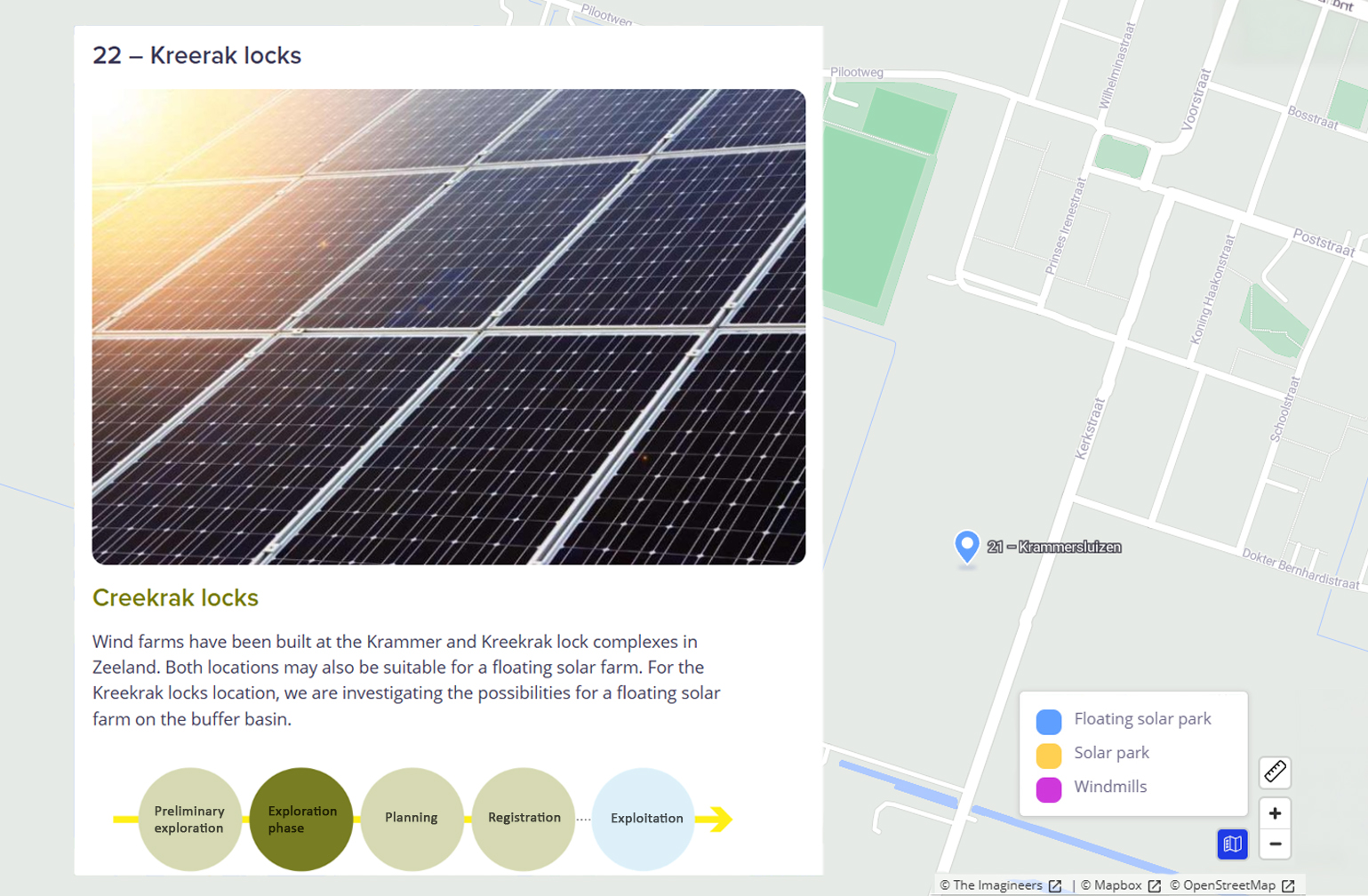
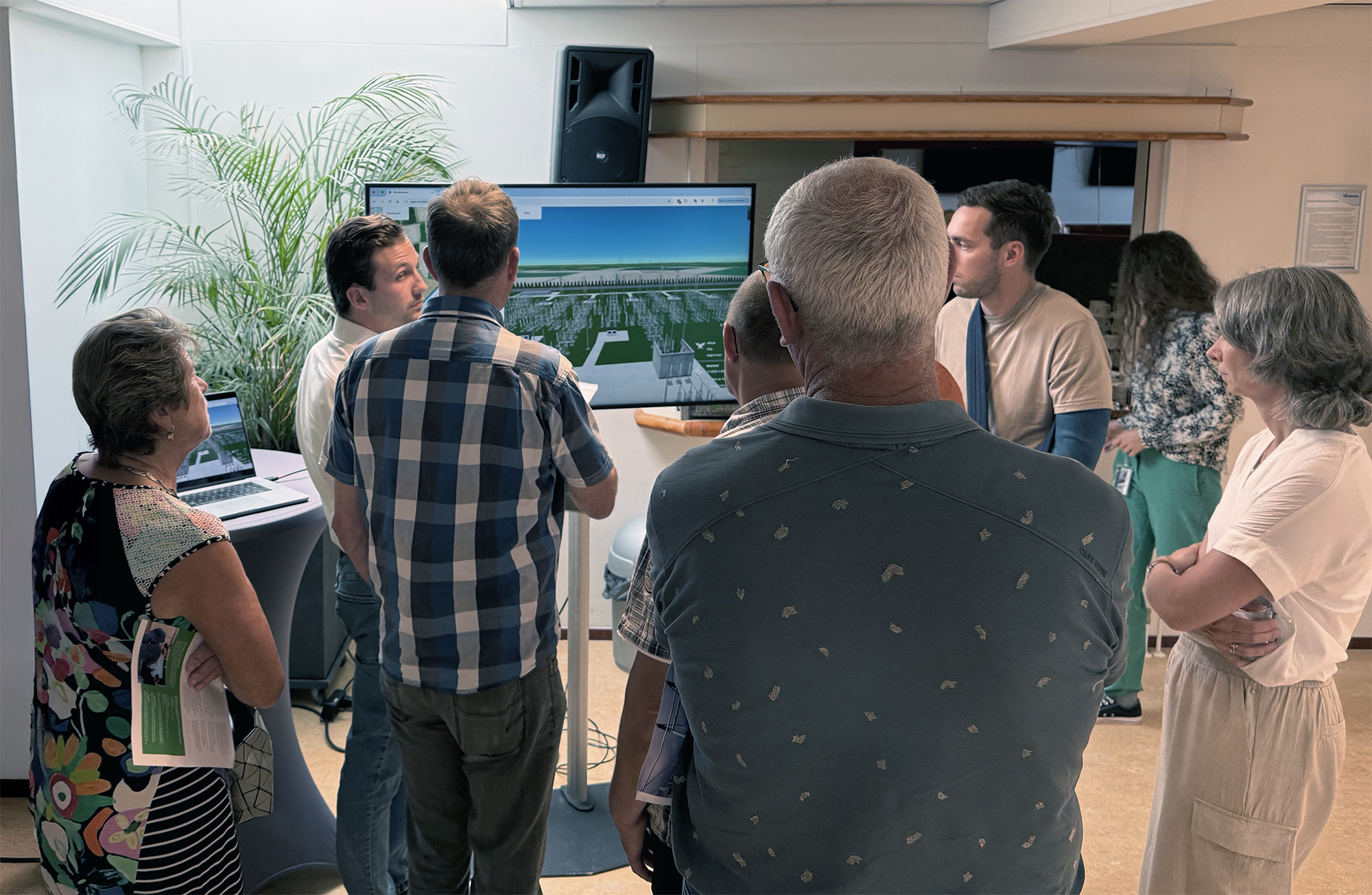

Professional Services
The consultants and support staff at The Imagineers are here to help — quickly and personally.
Personal guidance to get the max from the Solar module
Get the max out of the Solar module with the support of our experienced team. Whether it’s co-creating your first project, turnkey delivery to bridge capacity challenges, or hands-on help with support questions.
Enhance your Solar project with tailored content
We provide additional tailored content such as high-detail 3D terrain data, specific map layers, custom 3D objects, animations, or 360° photos taken on-site where Street View is not available.
Expert support for public consultations and open houses
Need support during stakeholder meetings? We’re here to help you make a professional and independent impression every time. All to accelerate your project and achieve better results.
Trusted by 400+ forward-thinking companies
The following organizations use EnergyPlanner on a daily basis. These include, among others: project developers, landscape architects, environmental assessment agencies, local and national governments, water authorities, and engineering firms.
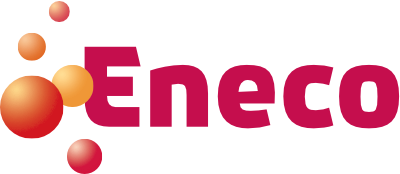






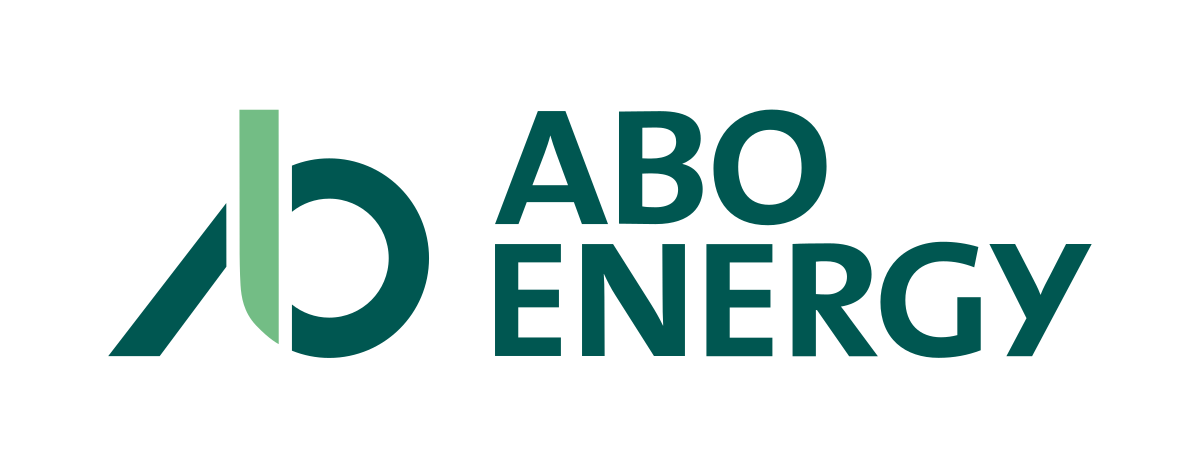


Request a Solar demo
Request a demo and discover why over 400 organizations have chosen The Imagineers.
Personal tour
60 minutes
Online or in-person

Direct contact
Prefer to speak with us directly? Feel free to get in touch with one of our specialists!

